How to login to your parish website?
Login link consist of the parish domain, followed by /wp-admin
On your browser’s address bar, type your parish domain name with /wp-admin at the end, e.g., example https://parishexample.je/wp-admin
You will need your Username or Email Address and Password. These were set up during the registration.
If your password is forgotten, here’s how to reset your password.
Below are the login links for Comité des Connétables and all parishes.
Scroll down to your parish and click on the link, which will open in a new window.
- Comité des Connétables: https://comite.je/admin
- St. Brelade: https://stbrelade.je/admin
- St. Clement: https://stclement.je/admin
- Grouville: https://grouville.je/admin
- St. Helier: https://sthelier.je/admin
- St. John: https://stjohn.je/admin
- St. Lawrence: https://stlawrence.je/admin
- St. Martin: https://stmartin.je/admin
- St. Mary: https://stmary.je/admin
- St. Ouen: https://stouen.je/admin
- St. Peter: https://stpeter.je/admin
- St. Saviour: https://stsaviour.je/admin
- Trinity: https://parishoftrinity.je/admin