Follow the steps outlined below to change the opening times that appear on the homepage of the Parish website.

Changing opening times
- Login to Parish website.
- Navigate to Parish Settings and click on Opening Times.
- You can change the opening times for each day of the week, add a break or tick to mark as closed.
- If you don’t have a break, leave the fields blank.
- Click on Update to save the changes.

Adding Holidays
- Still on Opening Times, scroll down to Holidays section.
- Add holidays in separated values in DD/MM/YYY date format.
- Example: 24/12/2021, 31/12/2021 to 03/01/2022
- Click on Update to save the changes.