- Login to Parish website and navigate to Magazines > Add New.
- Add a title, e.g. Edition 55, Summer 2021.
- Click on Add File and upload the magazine file as a PDF.
- Note! It is best to reduce the size of the PDF by compressing it, using this free tool: https://www.ilovepdf.com/compress_pdf
- Add magazine date.
- Note! If the field is not filled in, the magazine will not be displayed in the list of magazines on the frontend.
- Click on Publish.