- Login to Parish website and navigate to Minutes > Add New.
- Select Minute date.
- Upload Minute file – click on Add File, and either select from Media Library or Upload a new.
- Add a short description of what occurred in the meeting.
- Select the meeting type.
- To add a new meeting type, from the menu on the left, click on Meeting types and add new.
- Publish the Minute.